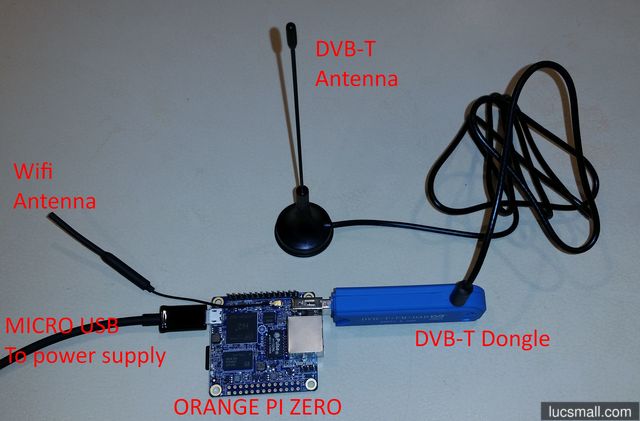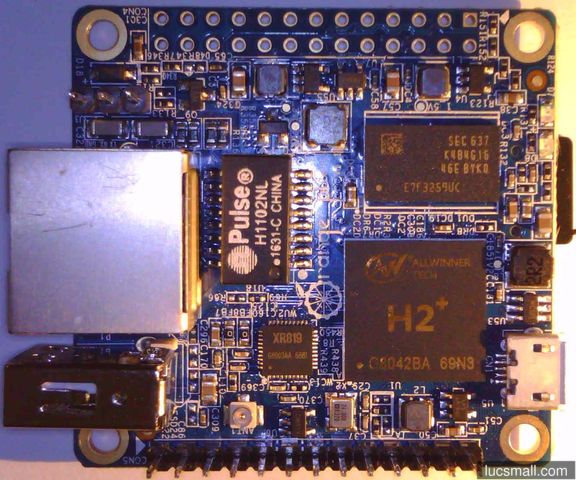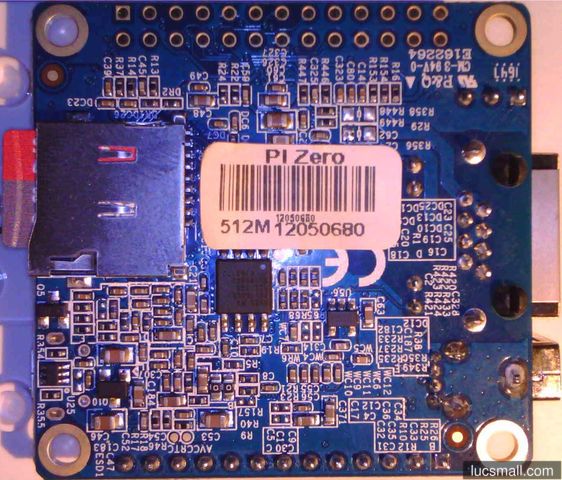The Orange Pi Zero is a neat low cost single board computer. When paired with a cheap DVB-T digital television receiver it makes an excellent platform for tracking aircraft broadcasting ADS-B messages in your area using software defined radio (SDR) techniques.
The Orange Pi Zero is an attractive choice for this application because:
- it is very compact, foregoing things like HDMI connectors which are not required for the application.
- it supports wifi as well as wired ethernet.
- it is quite powerful, having an Allwinner H2+ system-on-chip (SoC) featuring a quad core ARM Cortex-A7 processor. Full specs and other useful information is available on the linux-sunxi.org wiki.
- Linux support is very good, thanks to Armbian.
- it is very cheap.
Wifi support is particularly handy, since you can situate the Orange Pi Zero and the USB DVB-T dongle close to a suitable antenna and relay aircraft tracking data back to other computers on your network using wifi. Indeed, with a weatherproof enclosure, everything could be mounted right next to the antenna on a rooftop. This would minimise attenuation of the signals received from planes by keeping the coax cable run between the antenna and the DVB-T dongle as short as possible. Thanks to wifi, the only cabling required to the system would be to deliver power.
But that’s getting a bit ahead of ourselves. Remarkably, even a very simple setup, with everything including the antenna located indoors can track a surprising number of planes.
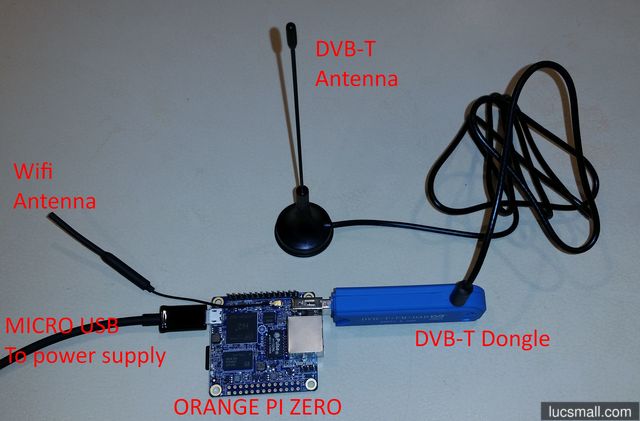
In this tutorial I will provide step-by-step instructions to get an Orange Pi Zero working with a USB DVB-T dongle to receive tracking information from aircraft.